"Most Used" is a FLAT listing of the top 20 most used content - as measured across all users on the system - that can be accessed by the current user. The "Most Used" content view can only be access from the content manager.
- Click here for more info.
The Most Used listing is a self-maintaining list, that the system tracks based system usage and access. There is no active steps a user needs to do for an item to be added to the listing.
Accessing Most Used
The Most Used view is presented in the content manager only and is denoted by a "flag" icon.
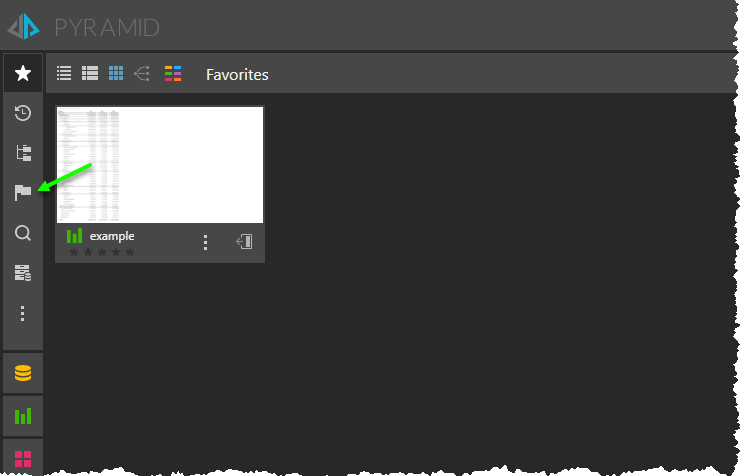
- Click here for more details on the various places to access content in the pro client.
Most Used Item Actions and Tools
Any items found in the "Most Used" view can be used as if they were found in a normal folder structure - including all content actions and tools. The only function NOT available in the view is the ability to PASTE a copied item into the Most Used view itself.